To activate MGM+ using https://mgmplus.com/activate/, do the following:
- Launch the MGM Plus app on your device.
- Select and play any video, an activation code should appear on the screen.
- Using a web browser, go to https://mgmplus.com/activate/
- Type in the MGM+ activation code.
- Click Submit.
- Sign in using your MGM+ account information.
Once complete, you can start watching shows or movies on multiple devices via the MGM+ app. Please note that you must use your device code within one hour or you will need to get a new one.
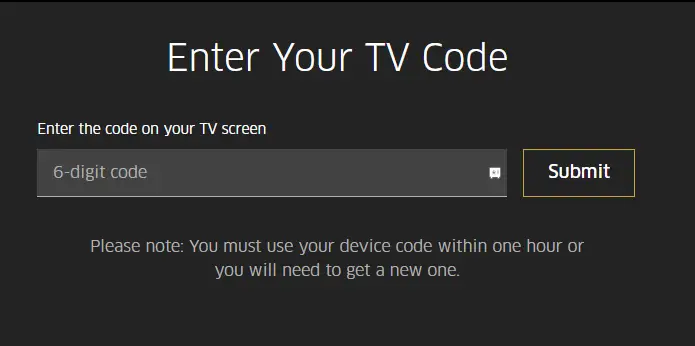
Epix and Epix now are now known as MGM+. You can subscribe to MGM Plus to stream content that was formerly on Epix. You can also stream MGM+ through your provider so long as it is part of your TV provider’s package. if you run into trouble, you can read How To Troubleshoot MGM Plus Activation Problems or How To Contact MGM Plus Support For Help.