To activate TLC Go:
- Launch the TLC Go app on your device.
- Go to tlc.com/link using your web browser.
- Enter the activation code you get from the app on your device.
- Click Link TV Provider.
The TLC GO app on your device refreshes, and you will have access to TLC streaming. Please note that you must have the TLC app on your device to complete the above steps. See below for device-specific instructions.
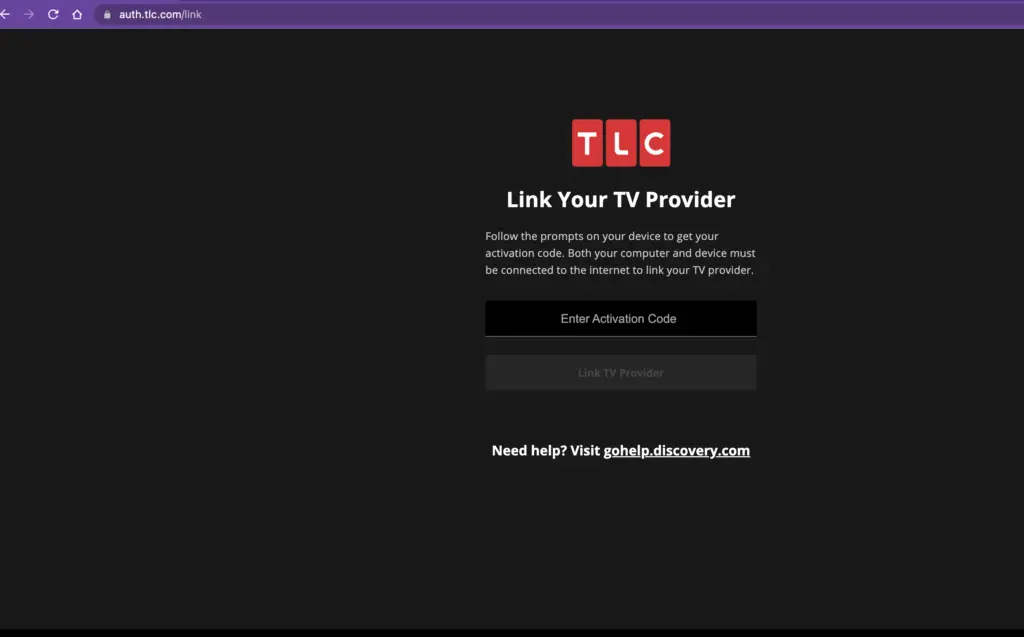
Activate TLC Go On Roku
To Activate TLC GO On Roku, follow the instructions below:
- Add TLC Channel by clicking the “Add channel” button on your Roku’s channel store.
- Open the TLC channel.
- Click sign-in.
- Select the option to sign in with an activation code.
- Scan the barcode using a smartphone or,
- Go to tlc.com/activate.
- On the screen, it will ask you to enter the device activation code.
- Enter the code to access TLC on Roku.
How To Activate TLC Go On Apple TV?
- Install and start the TLC Go app on your Apple TV.
- Follow the instructions on your Apple TV to get an activation code.
- Using a laptop, desktop or a mobile device, go to www.tlcgo.com/activate using your web browser.
- Enter the activation code displayed on the screen of your TV.
- Click Activate to start watching TLC on your Apple TV.
How To Get TLC On Firestick
- Install and start the TLC app on your Firestick or Fire TV.
- Follow the instructions on the screen.
- Using a web browser on your smartphone or computer, go to https://www.tlc.com/activate.
- Enter the TLC activation code provided by your Fire TV or Firestick.
- Click activate to start streaming TLC on your Amazon Device.
You can watch TLC on Amazon Fire TV/Amazon Firestick with one of these streaming services:
- Amazon Prime Video
- Philo
- Hulu Live TV
- Sling TV
- fuboTV
- Vidgo
- YouTube TV
- AT&T TV
To get started, go to the Amazon Fire TV app store. Choose whichever live TV service appeals to you the most– subscribe and watch.
You can also download the TLC Go app on your Firestick and sign in using any of the above services or through your cable provider. Following the TLC activation steps at the beginning of this tutorial.
There’s no need for a TLC Go subscription. To use the app, you need a cable subscription or streaming service subscription that offers TLC.
How To Activate TLC Go On Xbox?
To start watching TLC on your Xbox gaming console, follow the instructions below:
- Download the TLC Go app to your Xbox.
- Follow the onscreen instructions to get your activation code.
- Visit tlcgo.com/activate on your PC or smartphone.
- Enter the code provided by your Xbox, and click activate.
How To Activate TLC Go On DirecTV?
- On your device, sign in to your DirecTV account.
- Install and start the TLC Go app.
- Follow the instructions to get an activation code.
- Visit tlc.com/activate for activation.
- Enter the code provided by the TLC Go app.
- Click ACTIVATE!
How To Activate TLC Go On Your Samsung Smart TV?
If you want to activate TLC Go on your Samsung Smart TV, following the instructions below:
- To activate TLC go on your Samsung Smart TV, install the TLC Go app from the app store.
- Start the TLC Go app.
- Follow the on-screen instructions to sign in.
- Using your web browser, go to https://www.tlc.com/activate
- Enter the TLC activation code and click on activate.
Is TLC Go Free to Use?
The TLC Go app is free on Roku, Firestick, and Apple TV with your cable subscription. You can watch your favorite TLC shows with the free TLC GO app. Download the app to watch live TV, full episodes, and complete seasons of your favorite TLC shows. It’s FREE with your TV subscription. Must have a cable provider that offers TLC.
You can download the free TLC Go app on the following app stores:
- TLC GO | TV App | Roku Channel Store | Roku
- TLC GO – Stream Live TV on the App Store – App Store – Apple
- TLC GO: Appstore for Android – Amazon.com
Read what to do when TLC Go app is not working if you need help.
Can I Watch TLC on Amazon Prime?
Yes, according to The Verge, you can watch TLC on Amazon Prime Video. Amazon Instant Video added Discovery, TLC, Animal Planet, and more to their lineup in March 2012.
If you have other subscription services, you can also use the same method to activate these services on any device. For example, to use STARZ, you must go to starz.com/activate and follow those steps. If you want to stream Epix, visit epix.com activate. For PeacockTV, go to peacocktv.com/tv and so on.