tubi.tv/activate – To activate Tubi TV:
- Start the Tubi TV app on your device and Sign in.
- Select “register or link your account“.
- The Tubi TV activation code appears on the screen.
- Visit www.tubitv.com/activate on your mobile browser or computer browser.
- Enter the activation code in the box and click Activate.
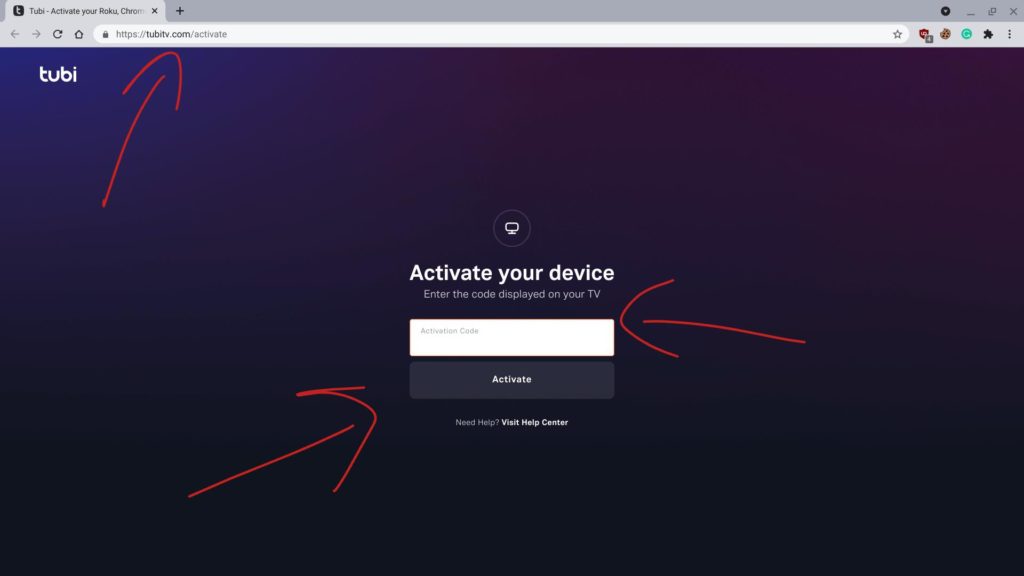
Tubi Tv Activate on Firestick
- Start the Tubi TV app or Firestick.
- Select to sign in or choose to register if you do not already have an account.
- An activation code appears on the screen.
- Using your web browser, visit https://tubitv.com/activate
- Enter the activation code and click Activate.
Activate Tubi TV on Roku TV
- Open the Tubi TV app on Roku.
- Select Sign-in
- Then, link or register an account.
- A pairing code appears on the screen.
- Visit www.tubitv.com/activate on your computer or mobile browser.
- Sign in to your Tubi TV account.
- Enter the Tubi TV sign in code to activate your Roku device.
How To Use Tubi TV Activate Code On PS4/PS5
- Start the Tubi TV app on PS4 or PS5.
- Choose Sign-in
- Then, link or register an account.
- A pairing code should appear on the screen.
- Go to https://tubitv.com/activate on your computer or mobile browser.
- Sign in to your Tubi TV account.
- Enter the Tubi TV sign in code to activate your PlayStation console.
Do You Have To Register To Use Tubi?
You do not need to register with Tubi or sign up for an account to view content. You could go to TubiTV.com and watch various movies and shows for free. Nonetheless, if you want an enhanced experience, Tubi does allow you to signup for a free account.
Where Do You Enter The Code On Tubi?
According to Tubi TV’s help article,
To enter activation code:
- Go to www.tubitv.com/activate on your computer or mobile device and enter the code in the field provided.
- If you are not signed in to a Tubi account on your computer or mobile device, you may need to Register or Sign In.
- Click on Register to create an account or click on Sign In if you already have an account.
- After you register or sign in, enter your activation code in the field provided.
Regardless of the device you use, the steps to activate Tubi TV are the same. The most important things you need are the Tubi TV app and an active internet connection.
More on My Tech How To:
- How To Activate Showtime Anytime
- How To Activate STARZ
- How To Activate Epix Now
- How To Activate Peacock TV
- disneyplus.com/begin
- hbomax.com/tvsignin – Activate HBO Max On Any Device
References